Create a widget that displays the archives by week. This plugin generates an archive dropdown box and fills it by week.
Frequently Asked Questions
- How do I change the day of the week the archive starts on?
Go to Settings->General and change the value of Week Starts On.
Check it out on WordPress
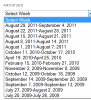

Do you know how to change the day of the week the archive starts on *Without* changing the settings in the admin panel? The reason is that I need to display a weekly archive for posts with a publication cycle running Friday to Thursday. I can’t change the day of the week the week starts on because this affects the Events Calendar on the site, and nobody wants a calendar that starts the week on a Friday.
Kevin,
There currently is no way to change the starting day of the week from this plugin. You might look into using one of the hooks in wp_get_archives.
Eric
I was afraid of that.
Do you know how to add the date of the weekly archive to the archives page, once you’ve made your selection? I’ve been able to display the week number itself, but it’s not very helpful to users.
Thanks.
Hi I love the plug in. We have a big launch on March 1st. If you go to pilottv.net and navigate, you’ll see your plug in over in the lower right. I’ve marked it Pilot TV Guide. I’m wondering if there’s a way I can change the order of the archives in the dropdown menu?
Thanks, Terry
Hi,
There is currently no way in the plugin to change the order. It is using the wp_get_archives() function. You might check it out for any hooks to change the order.
Does the plugin supports custom post type ?
I have two post types ‘news & tutorial’. if I select it from sidebar, it redirects me to news posts & I just get only news archive, will it works with both two ?
Hey Ronald,
The plugin currently only supports posts.